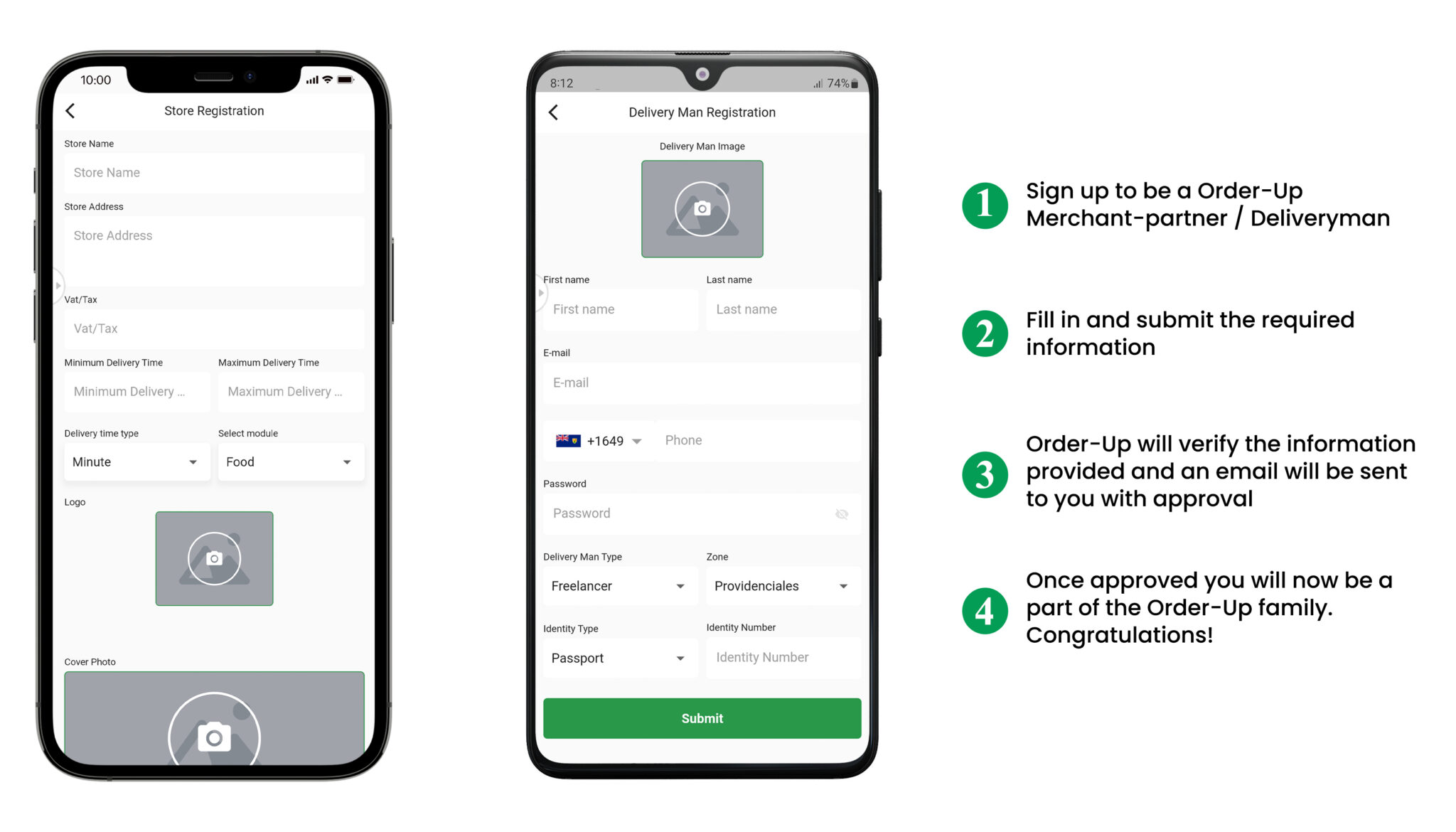Dive into the World of Order Up
Discover the simplicity and excitement of ordering, selling, or delivering with Order Up. Here's your guide to navigating our platform with ease.
Order Up
Discover the simplicity and excitement of ordering, selling, or delivering with Order Up. Here's your guide to navigating our platform with ease.
Order Up
Register your business easily on the Order Up platform.
Upload your menu, set prices, and manage items.
Receive and manage orders in real-time. Update order status to keep customers informed.
Track your earnings, understand customer preferences, and manage your finances.
Join our fleet by sending an email to [email protected] with a valid driver's license and a brief resume.
Receive, accept, and manage delivery requests efficiently
Navigate to destinations efficiently and deliver orders safely
Track your earnings and receive tips directly through the app.